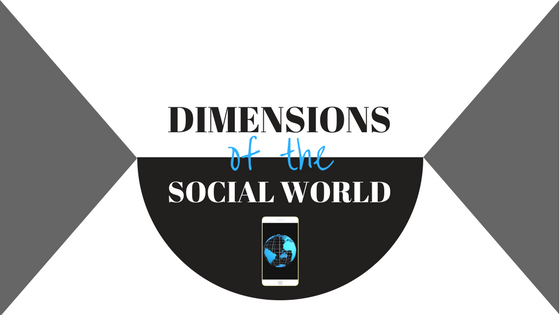Dimensions of the Social World
There are guidelines when it comes to image and video specs on social media platforms. Facebook for example, a profile image is recommended to be at least 180 x 180 pixels or images can appear to be distorted. A cover photo on Facebook is best uploaded at 820 x 310 pixels and anything less will appear to look stretched. When sharing images on Facebook, the recommend size is 1,200 x 630 pixels.
Switching gears to LinkedIn, a profile image should be 400 x 400 with a minimum of 200 x 200 pixels. Keep in mind LinkedIn only accepts JPG, GIF & PNG files. When it comes to a personal background image, LinkedIn recommends a size of 1584 x 396 pixels.
According to Make a Website Hub, “There are a lot of different platforms and devices that users can stream YouTube on so it’s important that your brand has a photo optimized for each one.” YouTube’s channel profile picture should be 800 x 800 pixels and cover photo should be 2560 x 1440 pixels. Enough about photos, videos on YouTube must have a 16:9 aspect ratio. Dimensions must be at least 1280 x 720 pixels to meet the requirements of High Definition.
Instagram’s profile image appears on your homepage as 110 x 110 pixels (a.k.a. an aspect ratio of 1:1 meaning “square”). When posting photos, Instagram has increased the size to 1080 x 1080 but will scale it down to 612 x 612 pixels and will appear in new feeds as 510 x 510 pixels. Landscape photos are recommended at 1080 x 566 pixels and for portrait photos 1080 x 1350 pixels are used. For Instagram stories, the maximum duration is 10 seconds and lasts on the feed for 24 hours.
A header photo on Twitter is best displayed as 1500 x 500 pixels and profile photos are typically 400 x 400 pixels. When posting on Twitter, the minimum to appear expanded is measured at 440 x 220 pixels as the maximum capacity is 1024 x 512 pixels.
For a visual cheat sheet, please visit the following link...
https://makeawebsitehub.com/social-media-image-sizes-cheat-sheet/